DFY System Part 1 - Welcome
Please watch the video above so we can begin building your business. Thank you!
Your Personal Coaching Email Is:
willallenprivatecoaching@gmail.com
Here are the steps you need to take So we Can Start Setting Up Your Accounts:
1. Using the coaching email above, please send us an email and let us know if you have a PAID or FREE Aweber account, or if you don't have an Aweber account at all.
If you already have a paid Aweber account please send us an email and let us know. Use the coaching email above. If you already have a PAID Aweber account, make sure to watch the video below for important instructions for adding us as a User on your account. This is so we can access the account to set everything up for you.
When adding us a User in your paid Aweber account, please enter the following information:
First Name: John
Last Name: Smith
Email Address: hostgatorverify49@gmail.com
If you have a free Aweber account or do not have an Aweber account at all, email us and let us know. Use the coaching email listed above. We will then create a new account for you. Once we create the new account, we will provide you with your login details via email. You will need to then login and upgrade your account to the Lite Plan. Once you've upgraded we will proceed with setting up the account. If you need instructions on how to upgrade your account, you can watch the video below.
Once you have completed everything on this page, go to part 2 by clicking the button below...